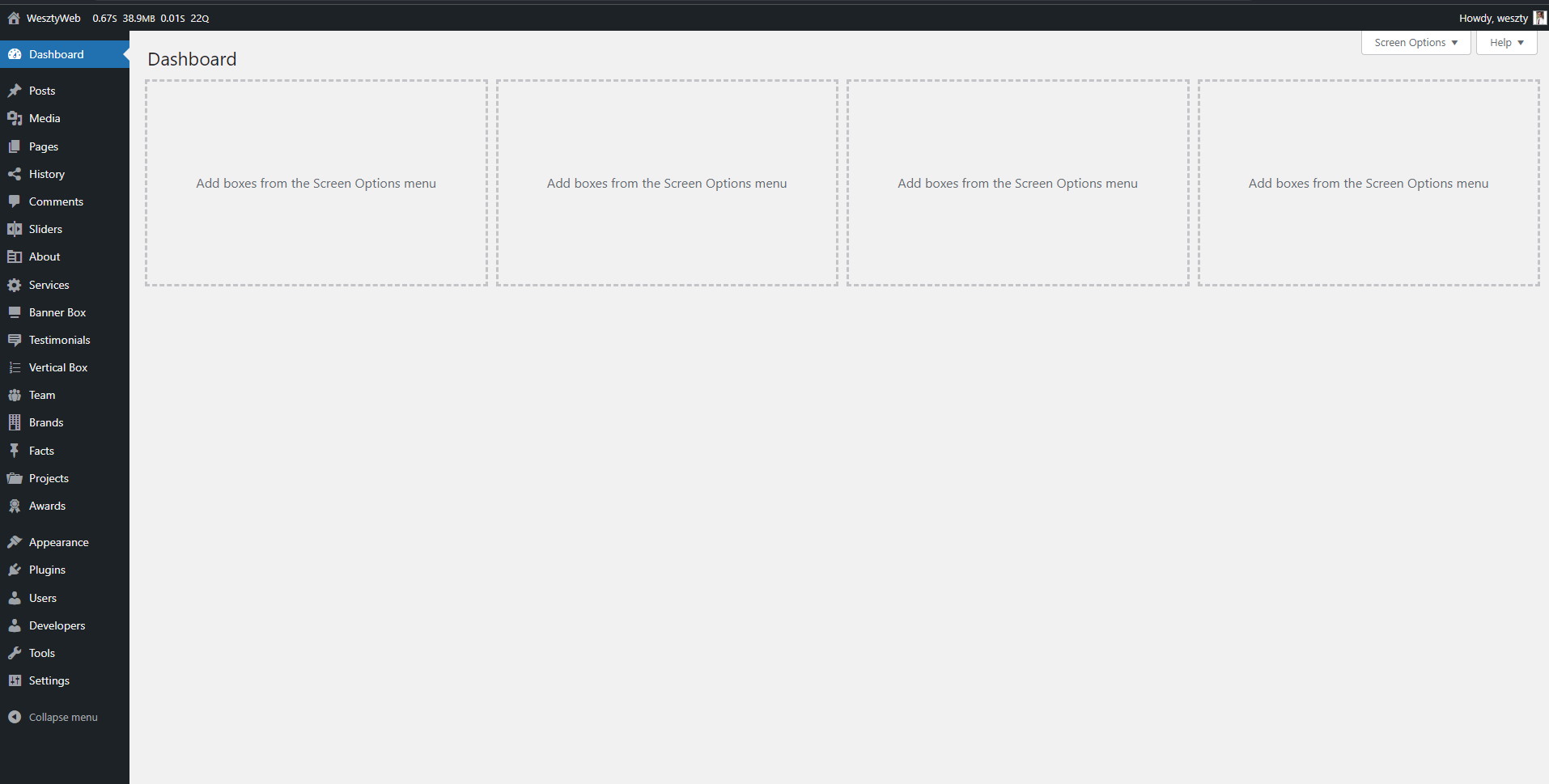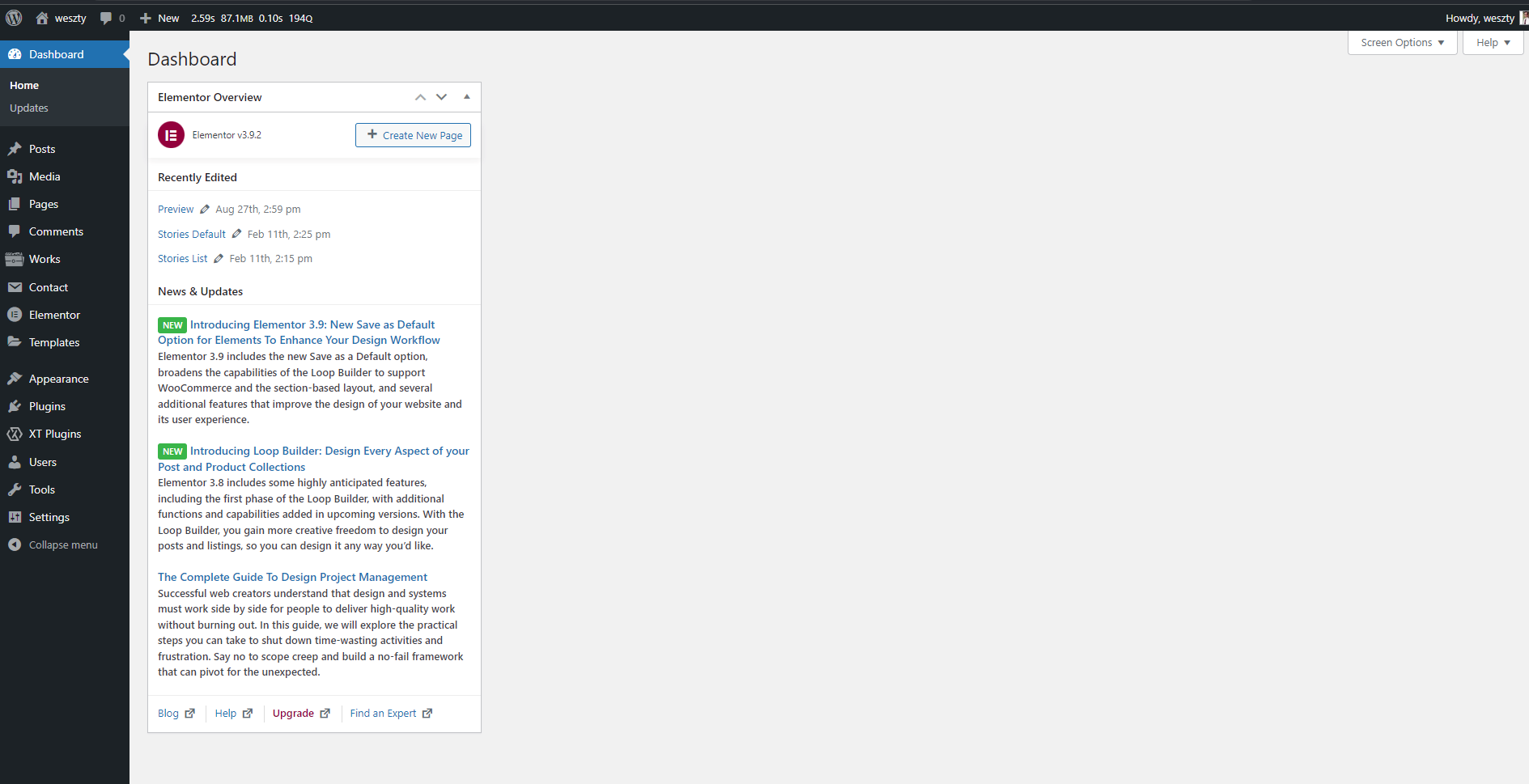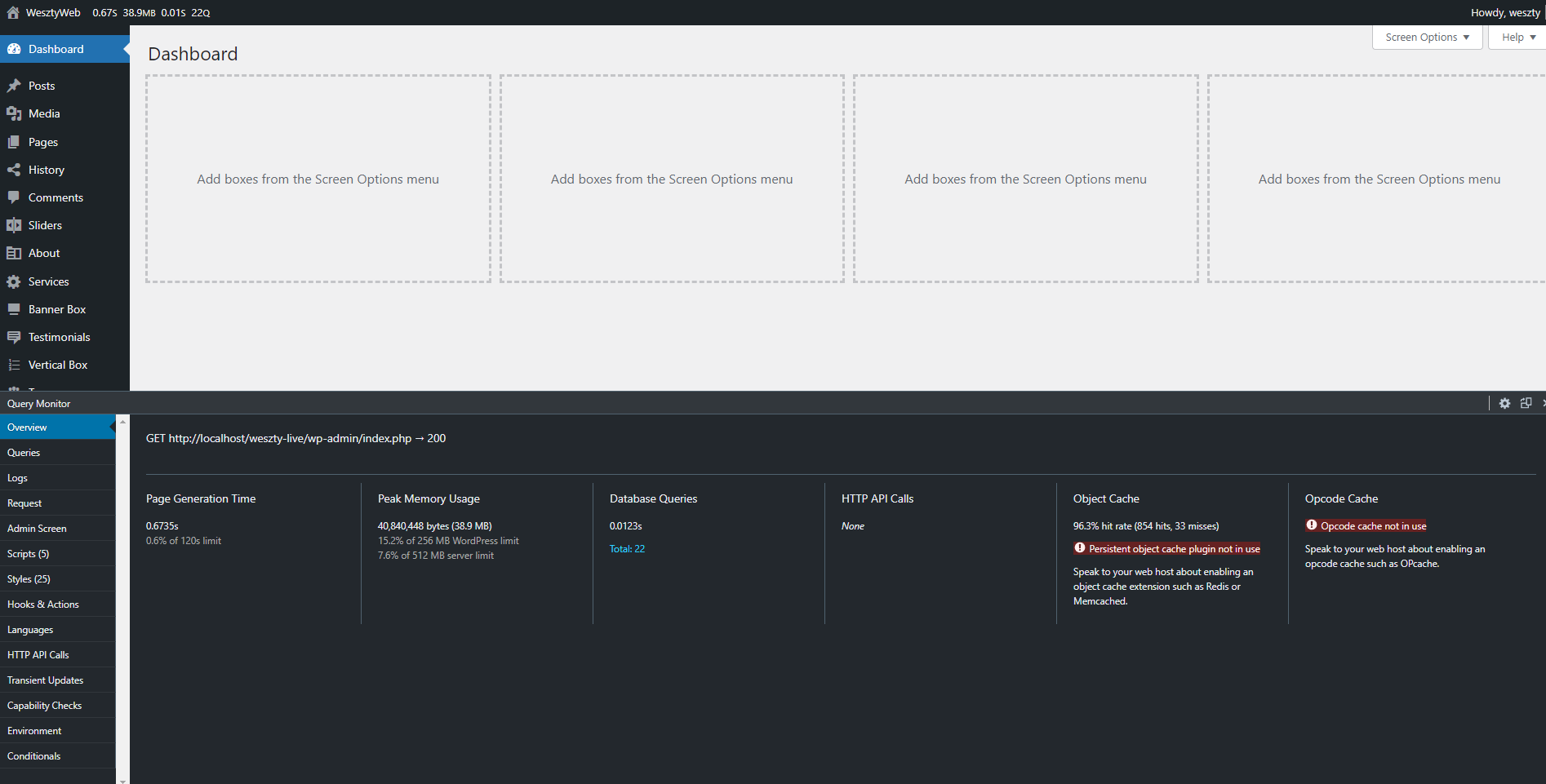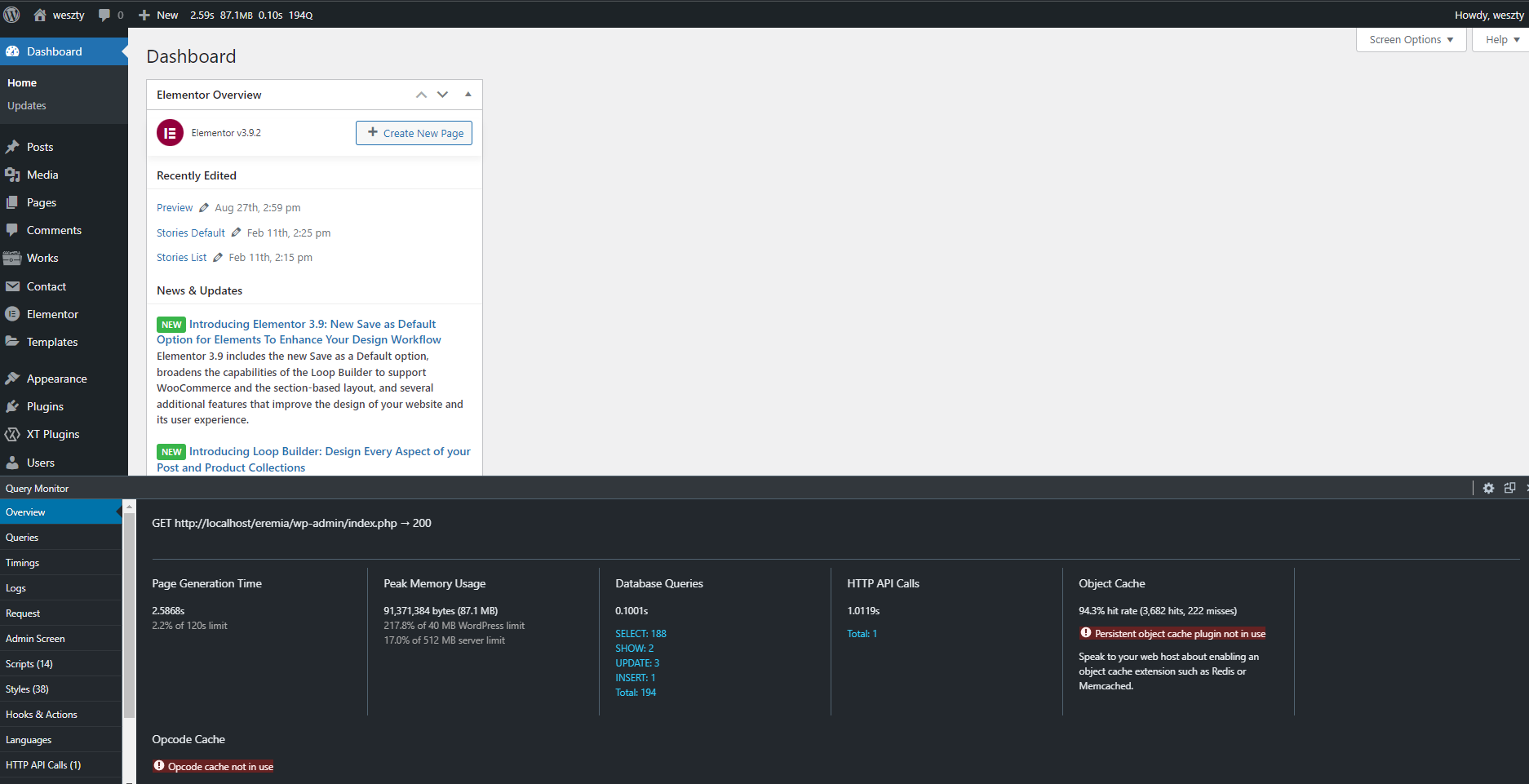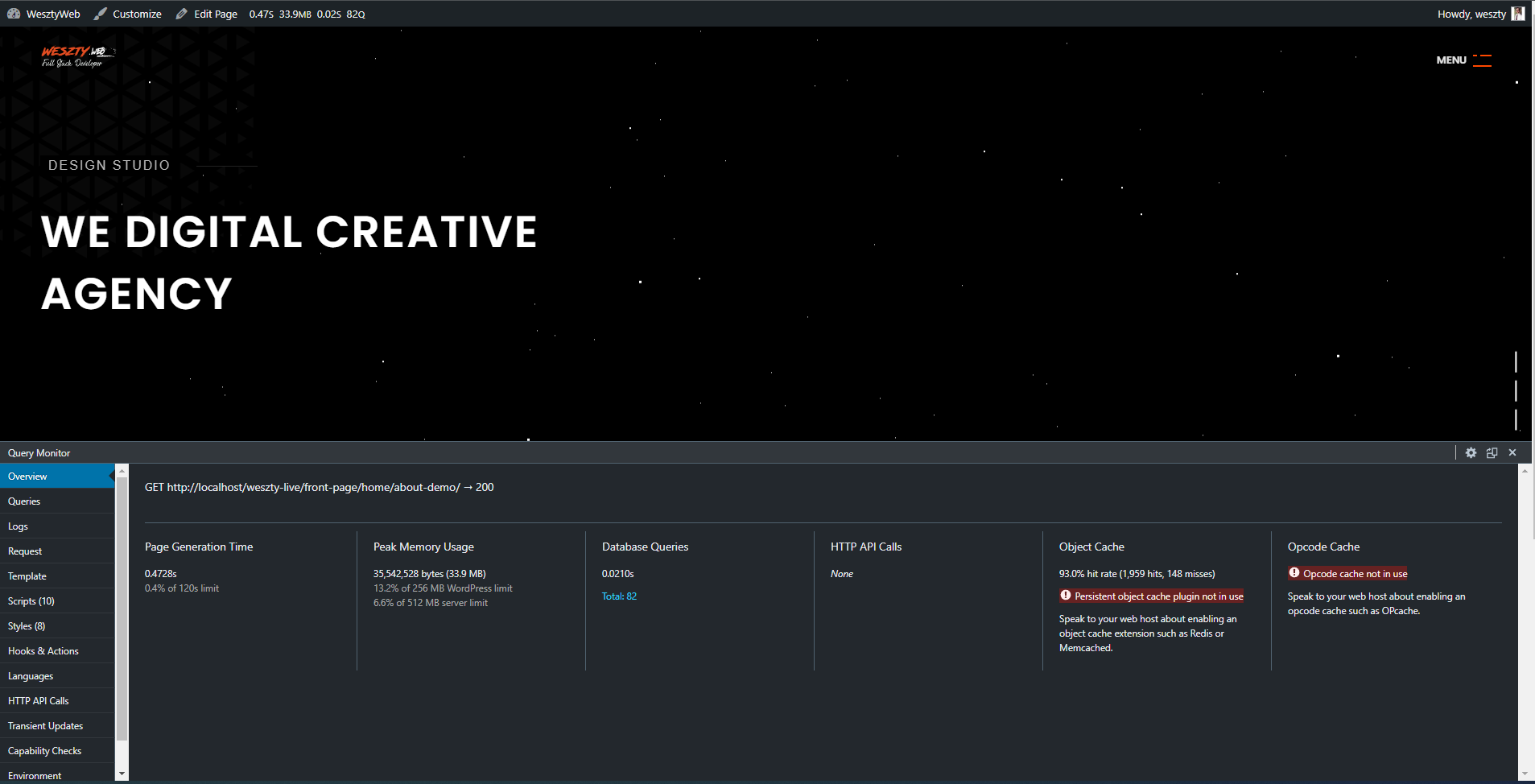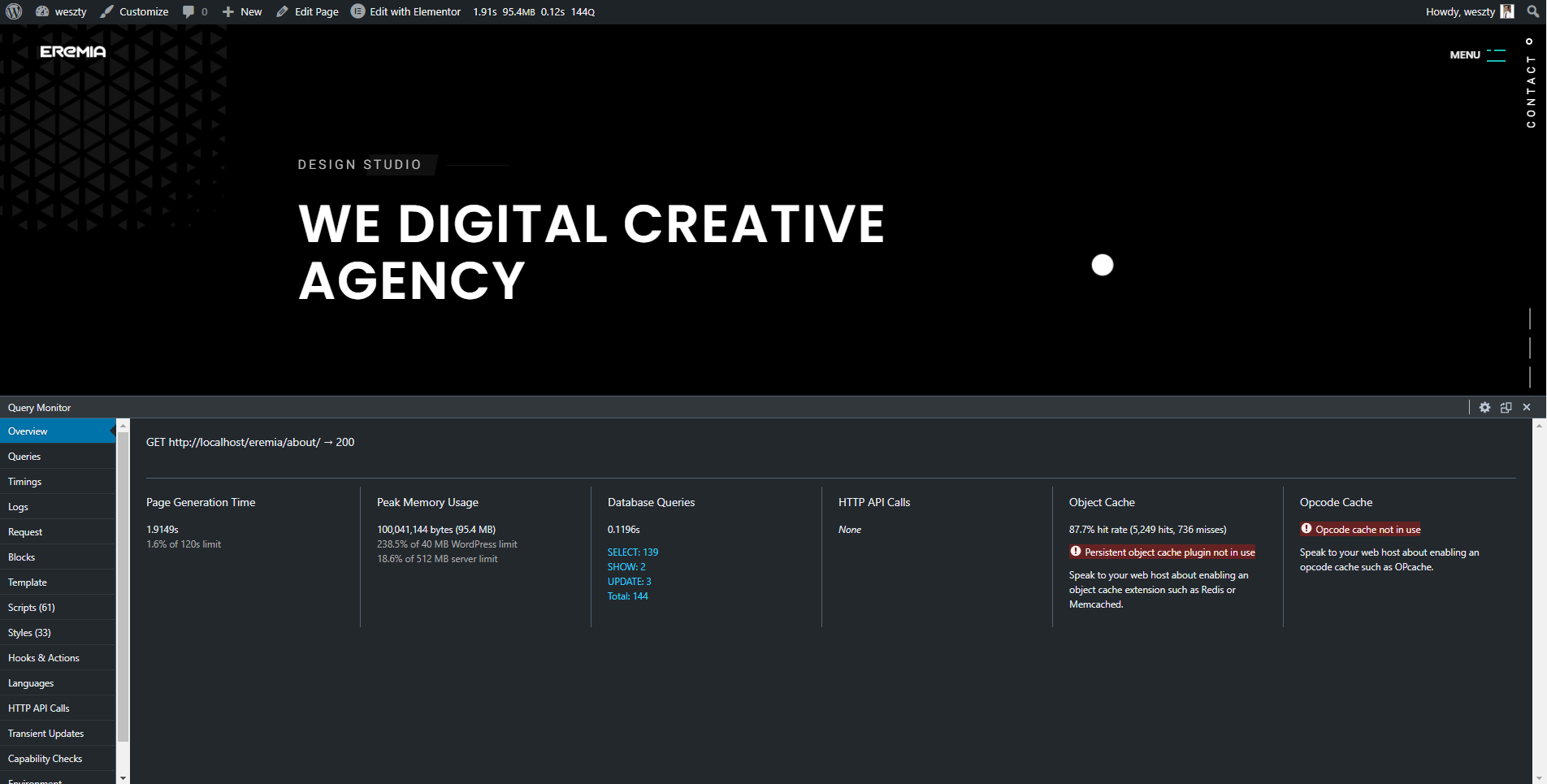If you’re building a conversion focused website on WordPress, then you know there’s a lot of content you need to create. When it comes to WordPress, you probably have a lot of questions about the most effective way to build your website.
This makes sense, considering you have a lot of different options. Most common websites are built using a page builder or/and using a WordPress theme.
If you’re reading this post, you are wondering which route you should take, here we will cover a few differences. By the end of the article, you’ll have a better understanding of which method is a better choice for you, based on your interests, skills, requirements, and budget.
What is a premium theme ?
A premium theme is basically a template/pre-coded layout created by a WordPress/PHP developer that you need to install and activate to dress your website up and give it a cohesive look and style.
Themes vary greatly from each other and what a theme will allow you to customize will also vary depending on the theme you choose.
There are thousands of themes available for WordPress. Some themes are free and you can get those in the WordPress repository, and sometimes you have to pay for themes at places like Envato or ThemeForest.
If you only need a simple website and are satisfied with the design of a particular theme, a WordPress theme is a steady bet.
Pros
- Affordable prices
- Thousands of options/templates
- All you have to do to get started is press “Install”
- You don’t have to make any layout designs, as it’s already done for you
- You can switch between themes with a couple of clicks
- You can live preview themes
- You can get your website up and running in less than a day
- You can use a child theme for customizations
Cons
- Your website may look like other websites if you pick a common theme
- You don’t have as much customization flexibility
- If you want additional features or functionality, you must install a plugin
- The sidebars, widget locations, and general layout are fixed on every page
- If you want a new layout design, you need a new theme or a developer
- Limited design options for pages and posts
- Customizations outside of the theme settings require coding
What is a page builder ?
A WordPress page builder is essentially a plugin that allows you to create your own custom page. Instead of using a predetermined layout from a theme, you have full control over your design.
Most of the clients don’t know how to code, they are not developers, but they still want to make content updates + design updates every now and then, page builders allows them to make those updates easily.
There are lots of integration built in a page builder, and have a constant new feature update. You don’t need to install a separate plugin to have a popup, or a captcha, or other stuff you may need. Builders in most cases have or will have in the next update all you need, you just have to manage that one plugin.
Pros
- Affordable prices
- Lots of builders to choose from
- You can use a page builder plugin for any theme you like
- You have much more flexibility with customizations
- The drag and drop editor makes it easy to build pages without needing to code
- You have several custom design options for different pages and posts
- Free versions are available
- Functionality is built-in to the page builder, reducing the need for multiple plugins
- It takes less time to develop a webpage with a page builder than it does to code one
- Large community tons of YouTube videos and groups to help
Cons
- It takes more time to build a site with a page builder than it does to install and customize a theme
- You still need a basic eye for design to get the most out of the plugin
- There is a larger learning curve for page builders than for picking a theme
- You won’t get to keep the same customizations if you want to select a theme later
- Many advanced features are premium features
- Depending on the project scope, it may have performance issues
- Updates may break your website
- Limited for optimizations
- Large Doom (lots of nested elements)
- Migrations are hard
Is it for you ?
Whether or not you use a WordPress theme or a WordPress page builder plugin depends on how much you want to customize your website and how much work you want to do.
WordPress Theme
- You’re not very tech-savvy and just want a “set it and forget it” design
- You don’t have a great eye for design
- You know basic coding if you do want to make changes to your theme
- You don’t care if you can’t customize the pages and post elements
- You like the layout options, theme settings and customization options of a particular theme
- You want to install and activate plugins to provide more website functionality
- Simplicity is important to you
Page Builder
- You like learning new things
- Drag and drop editing appeals to you
- You have an eye for design
- You don’t want to learn any coding
- You want to switch up the layout of your website
- You want more flexibility than a theme will offer
- You don’t want too many plugins on your website but still want added functionality
- You don’t plan to migrate your website to a theme later
- You are patient and don’t need to launch your website right away
What is a custom theme ?
A custom theme is a custom-coded template for you, duh.
Pros
- You can opt for a high-converting theme
- Low dependencies
- Adapted to your needs
- Full control
- Sky is the limit
- No WP update will break it
- Hard to hack
Cons
- Expensive
- There is a complex learning curve for page
- Hard to find skilled programmers
- No YouTube video will help you
Is it for you ?
- You get to decide over the theme customization options
- You plan to migrate in the future
- You want the best performance possible
- You want custom features and custom integrations
- You want to use modern technologies
- You want the best security
Now that you know what we’re talking about, let’s get into the advantages and disadvantages of each approach comparing a custom theme with a premium theme using a builder.
To evaluate the performance and differences I purchased a HTML template which I used to create a custom theme, and bought the premium WordPress version of the template using a page builder.
Keep in mind we are talking about the same website on the same server, I will let the outcomes speek for themselves.
Custom theme
- Page Generation Time: 0.6735s
- Number of Queries: 22Q
- Database Queries: 0.0123s
- Memory Usage: 38.9 MB
- HTTP API Calls: None
- HTTP API Response: None
- Scripts: 5
- Styles: 25
Premium theme
- Page Generation Time: 2.59s
- Number of Queries: 194Q
- Database Queries : 0.1001s
- Memory Usage: 87.1 MB
- HTTP API Calls: 1
- HTTP API Response: 1.0119s
- Scripts: 14
- Styles 38
A quick note here, the custom theme has more effects and images than the premium version, I didn’t bother to take them out because the performance difference is large enough.
To compare performance on the client side I used the about template for this test, let’s see the results:
Custom theme client side
- Page Generation Time: 0.4728s
- Number of Queries: 82Q
- Database Queries: 0.0210s
- Memory Usage: 33.9 MB
- HTTP API Calls: None
- HTTP API Response: None
- Scripts: 10
- Styles: 8
Premium theme client side
- Page Generation Time: 1.9149s
- Number of Queries: 144Q
- Database Queries: 0.1196s
- Memory Usage: 95.4 MB
- HTTP API Calls: None
- HTTP API Response: None
- Scripts: 61
- Styles: 33
These are the realistic results we can expect from these kind of themes. Both themes are tested without any cache. Both can get a major speed boost using cache, good hosting, CDN services, Lazy loading, and many more. The clear winner depends on external factors such as your budget, some companies/freelancers prefer to use page builders and hand coding, it is the most common usage out there.
For example the home page may be manually coded, but the landing pages for advertising may use a page builder. Some website owners will initially build all pages with a page builder, then eventually have those pages coded manually in the future. This provides a best of breed approach.